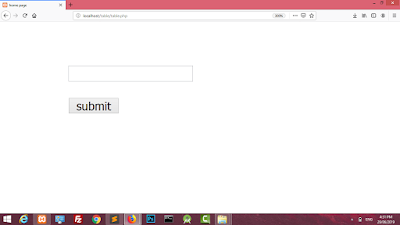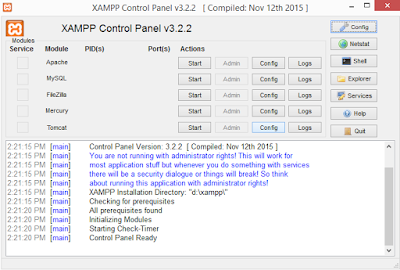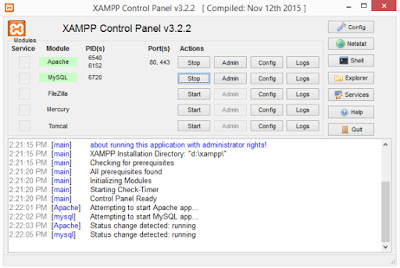Google Line Chart Php Mysql
In these blog we learn how to create a google line chart in php mysql. In easy step by step.
Step 1) create a new folder in htdocs give name as a line-chart
in folder create a file save as line.php and copy below code and paste in line.php
line.php
<html>
<head>
<script type="text/javascript"
src="https://www.gstatic.com/charts/loader.js"></script>
<script type="text/javascript">
google.charts.load('current', {'packages':['corechart']});
google.charts.setOnLoadCallback(drawChart);
function drawChart() {
var data = google.visualization.arrayToDataTable([
['Year', 'Sales', 'Expenses'],
//PHP Code
<?php
$query="select * from chart";
$res=mysqli_query($conn,$query);
while($data=mysqli_fetch_array($res)){
$year=$data['year'];
$sale=$data['sale'];
$expense=$data['expenses'];
?>
['<?php echo $year;?>',<?php echo $sale;?>,
<?php echo $expense;?>],
<?php
}
?>
]);
var options = {
title: 'Company Performance',
curveType: 'function',
legend: { position: 'bottom' }
};
var chart = new google.visualization.LineChart
(document.getElementById('curve_chart'));
chart.draw(data, options);
}
</script>
</head>
<body>
<div id="curve_chart" style="width: 900px; height: 500px"></div>
</body>
</html>
Start Xampp and then type in browser http://localhost/line_chart/line.php
your output should look like these. but still is static so now we convert it into dyanamic using php mysql.
Output :-
 |
| Line Chart |
|
Step 2) create db.php and copy below code in it.
db.php
<?php
$servername="localhost";
$username="root";
$password="";
$dbname="chart";
$conn=new mysqli("$servername","$username","$password","$dbname");
if($conn){
}else{
echo "Connection Failed";
}
?>
Step 3) Open browser and type http://localhost/phpmyadmin
create a new database name as chart and create a chart table in it.
create table chart query:
CREATE TABLE chart
(
chart_id INT PRIMARY KEY,
year VARCHAR(255) NOT NULL,
sale VARCHAR(255) NOT NULL,
expenses VARCHAR(255) NOT NULL,
);
Table Structure should be Look like these:
now insert these records in chart table.
INSERT INTO Chart (year, sale, expenses)
VALUES ('2004', '1000', '400');
INSERT INTO Chart (year, sale, expenses)
VALUES ('2005', '1170', '460');
INSERT INTO Chart (year, sale, expenses)
VALUES ('2006', '660', '1120');
INSERT INTO Chart (year, sale, expenses)
VALUES ('2007', '1030', '540');
Step 4) Now run again the line.php page and your output should be look like these dyanamically from table.
 |
| Final Output |