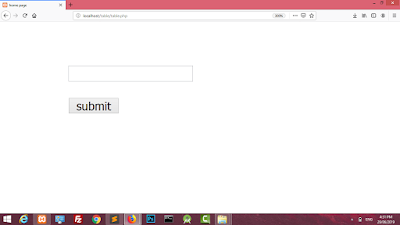How To Create Table Dynamically using Php Step By Step :-
Step 1)
Create folder in htdocs give name as a table. open folder and create a new file save as db.php and copy the code the db.php code.
db.php
<?php
$servername = "localhost";
$username = "root";
$password = "";
$dbname = "table";
$conn = new mysqli($servername, $username, $password, $dbname);
if($conn){
}else{
echo "Connection Failed";
}
?>
Step 2)
Open a browser type http://localhost/phpmyadmin/ in url.Click on Create new database as give name table to databaseand check connetion is successfully established or not.
Step 3)
Create a new file give name as table.php and copy the code of
table.php
<?php
include "db.php";
if(isset($_POST['submit'])){
$table_name=mysqli_real_escape_string($conn,$_POST['table_name']);
$result = mysqli_query($conn,"SHOW TABLES LIKE '".$table_name."'");
if($result->num_rows == 1) {
echo '<script language="javascript">';
echo 'alert("Table exists, Please try again")';
echo '</script>';
}
else {
$table5 = "CREATE TABLE $table_name ( id INT(250) UNSIGNED AUTO_INCREMENT PRIMARY KEY,emp_name VARCHAR(200), salary VARCHAR(200),status tinyint(1) DEFAULT '1', date datetime)";
$res5=mysqli_query($conn,$table5);
echo '<script language="javascript">';
echo 'alert("Table Successfully Created")';
echo '</script>';
}
}
?>
<!DOCTYPE html>
<html>
<head>
<title>home page</title>
</head>
<body>
<form action="" method="post" style="margin-top: 50px;margin-left: 70px;">
<input type="text" name="table_name"><br/><br/>
<input type="submit" name="submit" value="submit">
</form>
</body>
</html>
Output Screens:-
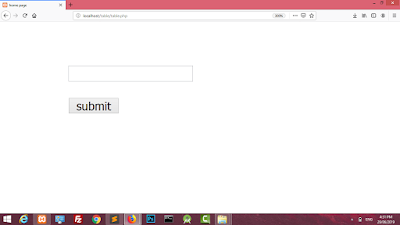 |
| Output Screen |